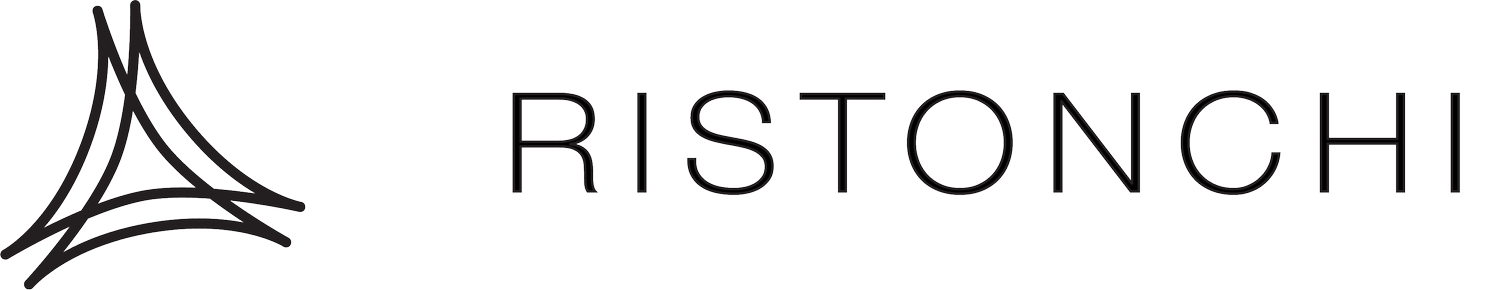How to Capture Candid Content for Your Social Media During Your Destination Wedding
Photo by: https://www.fotomagoria.com/
Your destination wedding is a once-in-a-lifetime experience, and your photographer and videographer will do an amazing job capturing the beauty of the location, the heartfelt vows and stunning portraits you’ll have framed in your house for the rest of your lives. But what about the energy of your loved ones, the behind the scenes fun, the silliness at breakfast, the sing-a-long that happened on the bus on the way to the venue? They all deserve to be captured in ways that will live forever—not just in your memories but also on your social media feeds! With a little planning, you can seamlessly blend your wedding with the latest social media trends to create shareable, authentic, and beautiful content that you won’t have to wait a few months to see!
Here are tips for making the most of your destination wedding on social media:
1. Consider Hiring a Content Creator
While your photographer and videographer will capture the day’s big moments, a dedicated content creator can focus on producing social media-friendly clips in real time. They know how to frame shots for Instagram, edit short-form videos for TikTok, and keep an eye out for viral trends that match your wedding vibe.
What to Look For in a Content Creator:
- Experience with destination weddings.
- A strong portfolio of short-form content.
- The ability to quickly edit and post content, even during the event.
Hiring a content creator ensures you won’t miss the social media moments that fly by too quickly for your guests to capture.
2. Communicate Expectations with Guests
Your guests are part of your wedding’s atmosphere—and they’re also your “bonus photographers.” With a little guidance, they can contribute to your social media vision:
Things to Ask of Your Guests:
- Hashtag It! Create a unique wedding hashtag and encourage guests to use it when posting photos and videos. Examples: #SmithsInSantorini or #LoveOnTheBeach2024.
- Capture Behind-the-Scenes Moments. Ask guests to film candid clips like getting ready, first reactions to the venue, or dancing at the reception.
- Avoid Blocking the Pros. Remind guests to be mindful of professional photographers and videographers when using their phones. Be clear with your boundries if phones are off limits during the ceremony.
Provide these guidelines in a fun way—like on an invite insert, welcome card, or during a toast.
3. Set Aside Time for Content Creation
Incorporate social media moments into your wedding day timeline. By dedicating a few short time blocks for content, you’ll ensure you capture the magic without disrupting the flow of your day.
Key Opportunities to Schedule:
- Reels/TikTok Trends. Plan to shoot a trending dance or voiceover with your bridal party or partner. (Tip: Practice the trend beforehand to save time.)
- Golden Hour. Use the gorgeous destination lighting for short-form clips or Instagram-perfect photos.
- First Look Reactions. Have someone capture your reactions for a reel or TikTok.
4. Plan for Specific Types of Videos
Short-form videos dominate social media, so think about what you’d love to watch—and post—after your wedding.
Ideas for Social Media Videos:
- Highlights Reel. A 60-second clip capturing the day’s biggest moments: walking down the aisle, first kiss, first dance, and sparklers at the end of the night.
- Transition Clips. Film yourself getting ready, and then transition to your wedding outfit for a TikTok trend.
- Location Tour. Show off the venue and its surrounding beauty, from drone shots of the scenery to a walk-through of your ceremony or reception space.
- Guest Tributes. Film short interviews with your guests or have them leave messages of love and advice.
- Bloopers & Fun Moments. The dance floor is a treasure trove for funny, candid clips!
5. Embrace Local Culture and Trends
Your destination is part of the magic—use it as inspiration for your social media content. Incorporate elements of local culture, traditions, or iconic spots into your photos and videos.
Ideas to Showcase Local Culture:
- Highlight traditional music or dance during your reception.
- Film scenic backdrops, like beaches, mountains, or historic landmarks.
- Share clips of unique cuisine or cocktails served at your wedding.
6. Encourage Participation
Social media is about connection, so involve your guests in the fun! Here’s how:
- Photo Booths or Stations. Set up a backdrop with props and encourage guests to take their own Instagram-worthy photos.
- Group Trends. Get your bridal party or all guests involved in a TikTok challenge—imagine everyone doing a trending dance with a Tuscan sunset backdrop! (Just make sure you arrange the timing with your planner before so dinner isn’t delayed).
- Live Streaming. Use Instagram Live or Zoom to share key moments with friends and family who couldn’t attend.
7. Be Present in the Moment
While capturing content is exciting, it’s important to also live in the moment. Trust your team—whether it’s a content creator, friends, or your photographer—to handle the posts so you can fully enjoy your day.
Your destination wedding is an opportunity to combine the beauty of travel with the joy of celebrating your love. With thoughtful planning and the right team, you’ll capture stunning content that keeps the magic alive on social media.
How to Share Your Destination Wedding Photos with Guests and Collect All Their Photos Too!
Your destination wedding is a treasure trove of beautiful moments, not just captured by professional photographers but also by your guests. Sharing and collecting all those photos and videos ensures no memory is left behind. Here’s how you can seamlessly manage the process:
1. Use a Shared Album Platform
Platforms like Google Photos, Dropbox, or iCloud make it easy to create shared albums where everyone can upload and view photos.
How to Set It Up:
Create the Album: Start a new album specifically for your wedding and label it clearly (e.g., “[Your Name]’s Destination Wedding”).
Invite Guests: Share the link with your guests via email, text, or even a QR code on your wedding day.
Enable Uploads: Ensure your settings allow others to upload their photos to the album.
Pros:
Easy to access from any device.
Large storage capacity.
Allows for organized, high-quality uploads.
2. Use a Wedding Photo App
Wedding-specific apps like The Guest by WeddingWire, WedPics, or Eversnap are designed to collect photos in one place.
How It Works:
Guests download the app and join your event using a unique code.
They can upload photos and videos directly from their phones.
Everyone in the group can view, comment on, and download pictures.
Why Choose an App?
Customizable features, like photo captions or hashtags.
Real-time photo sharing, so you can see uploads instantly.
3. QR Codes for Instant Access
Place QR codes at key locations during your wedding to make sharing photos simple and fun.
Where to Use QR Codes:
On signage at the welcome table.
On your wedding program.
On guest tables or menus.
What They Should Link To:
Your shared Google Drive or iCloud album.
A Dropbox folder.
A wedding photo app registration page.
This makes it easy for tech-savvy guests to participate right away.
4. Use Social Media Hashtags
A wedding hashtag is a fun and effective way to collect photos shared on social media.
How to Create Your Hashtag:
Make it unique to avoid overlap. Combine your names, wedding location, or a fun pun (e.g., #LoveInSantorini2024 or #SmithsSayIDo).
Share the hashtag in invitations, on signage, and in speeches.
Encourage guests to tag photos and videos when posting on Instagram, Facebook, or TikTok.
Limitations:
You may not get all the high-resolution photos.
Not all guests use social media to post.
5. Dedicated Email Address
Create a specific email address for your wedding (e.g., smithweddingphotos@gmail.com) and ask guests to send their photos and videos there.
Why It Works:
Easy for everyone to use.
You can review photos at your convenience.
Works for guests who aren’t tech-savvy or don’t use sharing apps.
How to Announce It:
Include the email address in your thank-you notes or wedding website.
Mention it during speeches or in welcome notes at the venue.
6. Distribute USB Drives
For guests who prefer offline methods, provide USB drives at the wedding or mail them after. Encourage guests to copy their photos and return the drives to you.
Tips:
Distribute pre-labeled USB drives to make it easier for guests.
Consider it as part of a wedding favor or a post-wedding thank-you package.
7. Create a Dropbox or OneDrive Folder
If you’re dealing with high-quality photos and videos, platforms like Dropbox or OneDrive are excellent for managing large files.
How to Use It:
Create a public folder for uploads or specific folders for each day of the event.
Share access links in advance with instructions.
Set permissions so guests can only upload, not delete.
8. Ask the Photographer to Help
Some photographers offer guest photo-sharing as part of their packages. They might create a private online gallery where guests can upload their own photos alongside the professional ones.
Advantages:
Keeps everything in one place.
Streamlined for you, as the photographer handles logistics.
Final Tips for Managing Photos
Timing is Key: Remind guests to upload their photos soon after the wedding, while the memories are fresh.
Follow Up: Send a post-wedding email thanking guests for their contributions and including the shared album link.
Create a Highlights Reel: Once all photos are collected, curate a slideshow or digital album to share with everyone who attended.